
Part of WDJC’s Nautel NV40 transmitter.
Dozens of computer-controlled SMPS units
support 30,000 watts of FM+HD output.
![]() Click any image on this page for a larger view.
Click any image on this page for a larger view.
On This Page:
What About Repair?
Choices, Choices …
1. Watch The Size
2. Keep It Cool
3. Use a Good UPS
Final Thoughts

What About Repair?
I can make this short and sweet. In most cases, you should replace, rather than attempt to repair, an SMPS. This is especially true if the supply doesn’t have detailed service information: the manufacturer expects you to replace it.
(This would include: the little 3″x5″ and 4″x6″ bricks that we’ve all come to know and love. Most computer supplies. Laptop supplies. Wall warts.)
Even if you can make the old supply work, it will probably fail again in short order unless you “shotgun” — i.e., replace everything that could possibly have been damaged. But once you consider your time, it’s just not worth it.
The remainder of this last page will focus on choosing an SMPS. The good news is that they’re not that expensive nowadays. Suitable units are available from many vendors and you can order online. You may need more than one supply to get the needed voltages, but in the long run, it’ll save time and money.
 You can replace the burned chip,
You can replace the burned chip,
but who knows what else is bad?
![]()
Choices, Choices …
Yes, there are some bad supplies out there. Look at online reviews and ask your friends for name brands that they trust. Personally, I’ve had good service from TDK/Lambda in climate-controlled environments. For harsh conditions, I’ve recently tried Omron’s S8VK series with good results. But ask around.
If you’re selecting a replacement for which there’s no data, you should first do a Web search on the part number. You may get lucky and find the needed info that way.
If Google is no help, you’ll have to get creative. Use a bench supply and an ammeter to estimate what your load wants. Try to determine both the maximum and the minimum current draw.
At any rate, once you have some numbers, do a parametric search at Digikey or Mouser to find a similar SMPS. Download the data sheet while you’re at it (see below). I have folders on my computer that are filled with these sheets; I can refer to them as needed.
Let me share some tips that are based on my own experience. These aren’t hard and fast rules, but they’re good guidelines.

A snapshot of a parametric search
at Digikey’s Website. I’ve circled
the link to the PDF data sheet.
1. Watch the size
With linear supplies, you typically build or buy one that can provide several times the expected current draw. That way, it’s loafing and will run nice and cool.
This is not the case for an SMPS! An SMPS actually likes a good load. It wants to make current. My rule of thumb is to choose an SMPS that will provide no more than 2 times the expected peak current, but the data sheet is the final authority. Read it carefully. It should specify the recommended minimum and maximum loads.
In some cases, you may need to tack some resistors across the output just to draw a minimal current when your load is idle. Otherwise, the supply will probably shut down at the worst possible time.
(Speaking from experience. Ahem. As in, “it died during drive time when we had a full inventory of advertising …”)
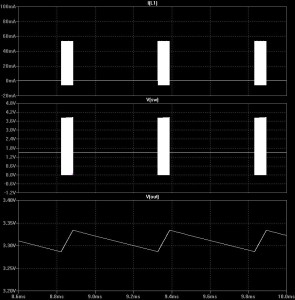 Even if it doesn’t shut down, it might put
Even if it doesn’t shut down, it might put
a nasty whistle in your audio, remember?
![]()
2. Keep it cool
The number one killer of an SMPS is heat. If allowed to run hot, the components, especially the electrolytics, will degrade. The output ripple will increase, and this can cause all sorts of odd, seemingly-random problems with digital equipment — for example, codecs and satellite receivers that briefly lose lock for no apparent reason.
You can use an infrared thermometer to track hot spots, but the good ol’ Mark One Eyeball is useful, too. Look for signs of heating, especially in the electrolytic capacitors. If the tops are bulging, the plastic is stretching off the can, or if they’ve been peeing brown juice, that supply has been running way too hot.
You may need to remount the supply to increase air flow. I add a fan, too, if the supply doesn’t come with one. A cheap mini-fan will make a world of difference and will dramatically extend the life of your supply.
If the supply is mounted outdoors, obviously it should be protected from the elements, but you must also provide plenty of ventilation. In extreme environments, you may even need a box cooler or a small air conditioner.
 It’s ugly, but we used to replace supplies
It’s ugly, but we used to replace supplies
in this Comstream receiver all the time …
until we added this fan to help cool it off.
3. Use a good UPS
As discussed earlier, when your supply starts, it draws a lot of inrush current and the output voltage might wiggle and wobble until the controller can stabilize things. If it’s just once, within a few milliseconds, the filter caps in your circuit will protect against transients. But Bad Things(tm) can happen if an SMPS is restarted over and over in a short period of time.
Your SMPS may have a simple thermistor on the AC input to help limit the inrush, but that’s far from foolproof. With rapidly-cycling power, the thermistor never has time to cool off, so the second or third inrush pulse will likely blow the fuse. (Or worse.)
Around here, our power company is notorious for giving us brief “flicker” outages — sometimes a half-dozen or so within the span of a few seconds. Test your UPS against this.
Plug your UPS into a power strip with an “on/off” switch. Give it a good load, then toggle the AC several times to see if that UPS can keep up. I have discovered over the years that even some top name brands can’t pass this test.

NASA’s G2 Flywheel Energy Storage System
would pass. Because, you know … NASA.
![]()
Final Thoughts
So: in sum, don’t choose an SMPS that’s way too large for the load; keep it cool; and put it on a good UPS. Choose an SMPS from a company with good reviews. In some cases, you may need to use more than one supply to get the needed voltages.
(Incidentally, that was the case with that Comstream receiver, pictured above. We needed the usual +5, +15 and -15 supplies, but we also needed +24V to drive the LNB. I simply added a second supply for the LNB. We had to nibble away part of the enclosure, but since we were going to add the fan, anyway, it worked out.)
I didn’t just natter about inductors earlier because I enjoyed it (well … OK, maybe I did, a little) … but because I wanted you to see something. The inductor(s) in a typical SMPS are the primary reason why you want a good load. Remember, if you put a very light load on a “charged” inductor, the voltage goes sky high. A good supply will shut down or limit that to protect your circuit, but it’s better to just give your SMPS at least a minimal load.
There are a lot of interactions inside a typical SMPS. The controller is constantly adjusting the duty cycle to maintain the output voltage, but it’s not infinitely fast. This is why you can actually increase ripple by adding, say, a huge choke and a big cap on the output. You think you’re helping matters, but in fact, the controller in that SMPS will try to correct for that “sluggish” output.
The bottom line, at the end of the day, is this: SMPS are reliable … IF you choose and use them carefully. READ THOSE DATA SHEETS!!!
I’ll leave you with one last image, just because I think it’s cool. At the top of this page, I showed you part of WDJC’s Nautel transmitter. As an example of the level of control available now, below is a screenshot from one of the RF modules in that transmitter. The master controller sends signals to dozens of SMPS to control the fans, module power(s), and a bunch of other stuff.
Click here to return to the main page, or use the menu.

